今天在安装alist的过程中,遇见了这个问题,记录一下解决过程。
W(5.png)
查看当前系统版本及GLIBC版本信息
cat /etc/redhat-release
uname -r
strings /lib64/libc.so.6 | grep GLIBC
ll /lib64/libc.so*



源码编译升级gcc9.3.0
wget https://mirrors.aliyun.com/gnu/gcc/gcc-9.3.0/gcc-9.3.0.tar.gz
cp gcc-9.3.0.tar.gz /opt
cd /opt
tar -zxf gcc-9.3.0.tar.gz
cd gcc-9.3.0/
./contrib/download_prerequisites
cat /proc/cpuinfo| grep "processor"| wc -l
mkdir build
cd build
../configure --enable-checking=release --enable-language=c,c++ --disable-multilib --prefix=/usr
make -j6 //-j6建议根据自己机器的配置来
make install





源码编译升级make
- 编译升级make
wget https://mirrors.aliyun.com/gnu/make/make-4.3.tar.gz
cp make-4.3.tar.gz /opt
cd /opt/
tar -zxf make-4.3.tar.gz
cd make-4.3/
mkdir build
cd build
../configure --prefix=/usr && make && make install
- 检查升级后的make版本信息
make -v
升级glibc-2.31
cd /opt
wget https://mirrors.aliyun.com/gnu/glibc/glibc-2.31.tar.gz
tar -zxf glibc-2.31.tar.gz
cd glibc-2.31/
cat INSTALL | grep -E "newer|later"
mkdir build
cd build
yum install python3
../configure --prefix=/usr --disable-profile --enable-add-ons --with-headers=/usr/include --with-binutils=/usr/bin --disable-sanity-checks --disable-werror
make -j6
make install
有报错也不需要担心

验证升级后的glibc版本
strings /lib64/libc.so.6 | grep GLIBC
ll /lib64/libc.so*

这样就升级好了

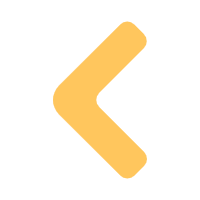






Comments 2 条评论
ubuntu在不升级版本的情况下升级这玩意,会直接系统崩溃,centos没影响吗
@cihebi 我当时编译升级完成后是没有影响的,是能正常使用的,Ubuntu跟Centos还是有很多不一样的,照着这篇文章弄的话可能是会出现问题的